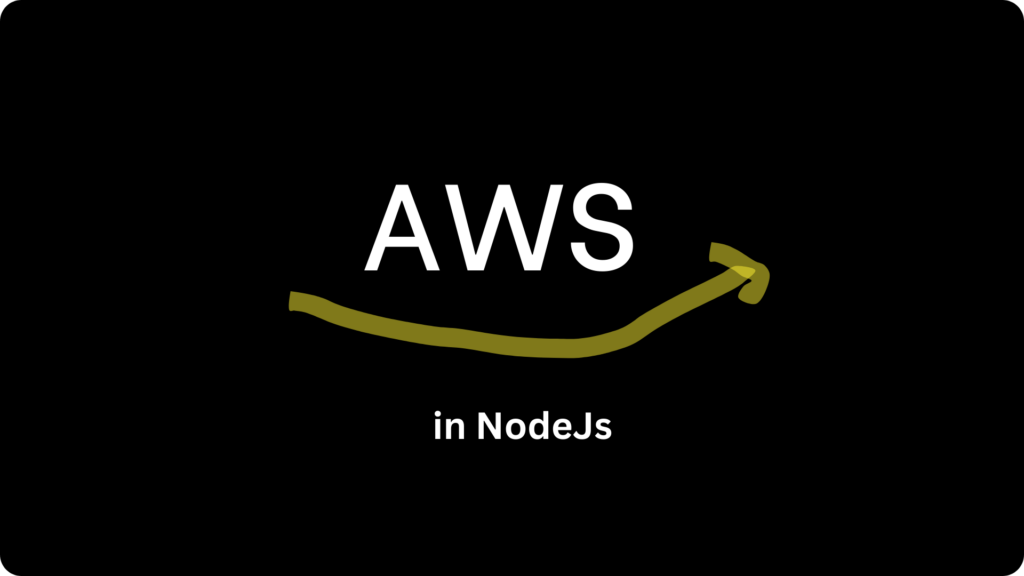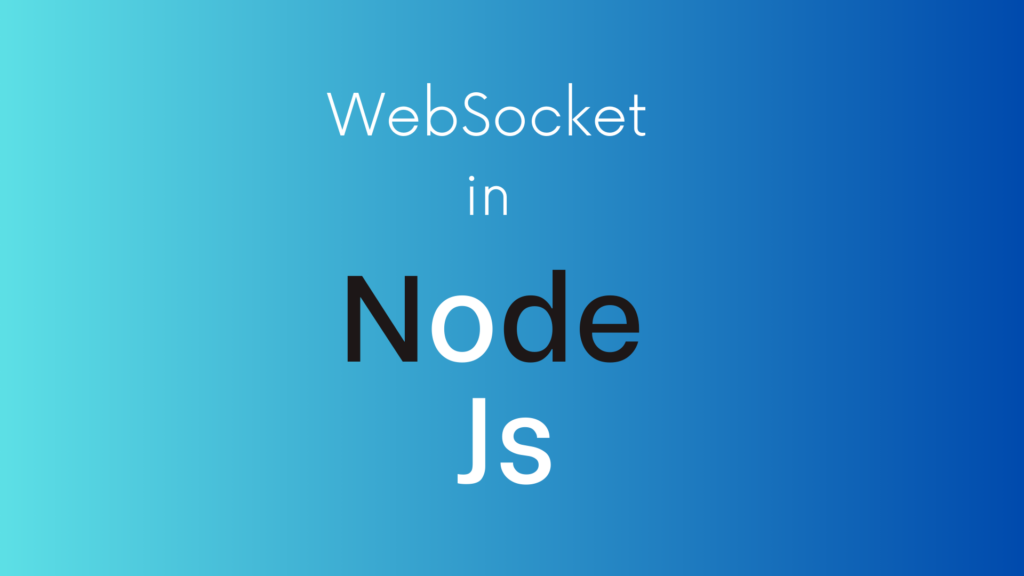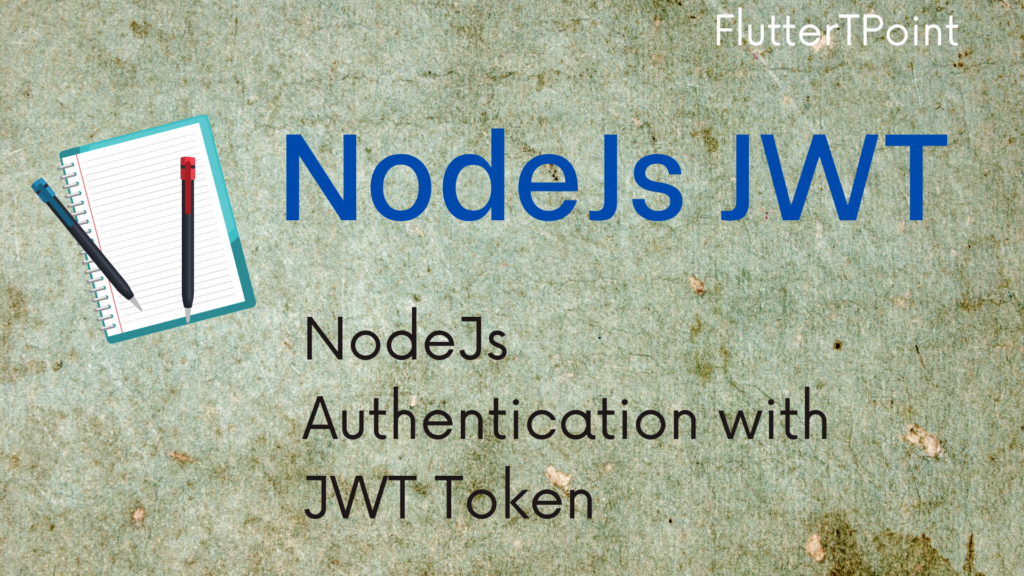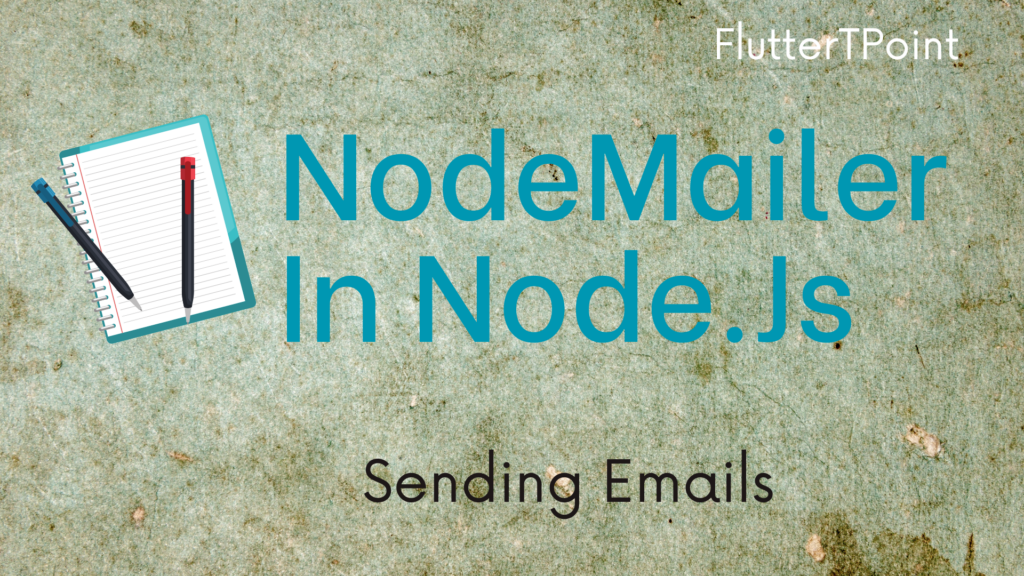Node.js SSL Setup on Aws EC2 is very easy. We will use the SSL .cert and .key file for adding SSL on our Node.Js server on AWS EC2. SSL are used to secure the server.

What is SSL?
SSL (Secure Sockets Layer) certificates are like digital passports for websites. They ensure that the communication between a user’s browser and a server is secure and encrypted.
Requirements for adding SSL in Node.JS server?
- Obtain an SSL certificate from a Certificate Authority (CA) or generate a self-signed certificate. or it can be a .cert file.
- Have the private key and SSL certificate files. or .key file
- Enable HTTPS permission on AWS (like 443 port). HTTPS run on 443 port always and the HTTP run on port 80. So you can add both in Editbound rules for that Ec2 Instance on AWS.
How to configure SSL in Node.Js server?
Install https module to use the SSL certificate by running this command in the project’s terminal.
npm install https
First you should have path for .cert and .key certificates files. These path can be from server or from your local directory. If you are using local directory then put it into a folder then import as. below
then add this code into the index.js or the entry file of your node.js project. Below is the code for using local path or certificate files.
const https = require('https');
const fs = require('fs');
const options = {
key: fs.readFileSync('./src/assets/private-key.pem'),
cert: fs.readFileSync('./src/assets/ssl-certificate.pem')
};
const server = https.createServer(options, (req, res) => {
// Your server logic
});
server.listen(443, () => {
console.log('Server running on https://localhost:443/');
});
Using .cert and .key certificate file from server.
first install if you are using these by running in the project’s terminal:
npm install express cors https fs
Use in your server.js or index.js file
const express = require('express');
const cors = require('cors');
const https = require('https');
const fs = require('fs');
const app = express();
const port = 443; // Default port for HTTPS
// CORS middleware
app.use(cors());
// Your API routes or middleware
app.get('/', (req, res) => {
res.send('Hello, this is a secure server!');
});
// Read SSL certificate and private key
const options = {
key: fs.readFileSync('path/to/private-key.key'),
cert: fs.readFileSync('path/to/ssl-certificate.cert')
};
// Create an HTTPS server
const server = https.createServer(options, app);
// Start the server
server.listen(port, () => {
console.log(`Server running on https://localhost:${port}/`);
});
Do you know Kadane’s Algorithm In JavaScript With Example?
Why we needed to use or Setup SSL on Node.Js server?
There are several reasons to use SSL on Node.Js server those are:
- Security:
- Encryption: SSL (Secure Sockets Layer) or its successor TLS (Transport Layer Security) protocols encrypt the data exchanged between the client (e.g., a user’s browser) and the server. This encryption helps protect sensitive information such as login credentials, personal details, and payment information from being intercepted by malicious actors.
- Data Integrity:
- Verification: SSL certificates provide a way to verify the identity of the server. This ensures that clients are connecting to the intended and authentic server, preventing man-in-the-middle attacks. It also verifies that the data hasn’t been tampered with during transmission.
- Trust and Credibility:
- User Trust: When users see the padlock icon in their browser’s address bar or “https” in the URL, it indicates a secure connection. This builds trust among users, assuring them that their data is handled with care, fostering a positive user experience.
- Compliance:
- Regulatory Requirements: Many data protection regulations and industry standards, such as GDPR (General Data Protection Regulation) and PCI DSS (Payment Card Industry Data Security Standard), mandate the use of SSL/TLS to protect sensitive data. Adhering to these standards is crucial for legal and regulatory compliance.
- SEO Benefits:
- Search Engine Ranking: Search engines like Google consider HTTPS as a ranking factor. Websites with SSL certificates are more likely to rank higher in search results, contributing to better visibility and traffic.
- WebSocket Security:
- WebSocket Communication: If your Node.js application uses WebSockets for real-time communication, securing the WebSocket connection with SSL is important. This ensures that the data exchanged via WebSockets is also encrypted.
- Best Practices:
- Industry Standard: Using SSL/TLS for securing web communication is an industry best practice. It reflects a commitment to security and responsible data handling.